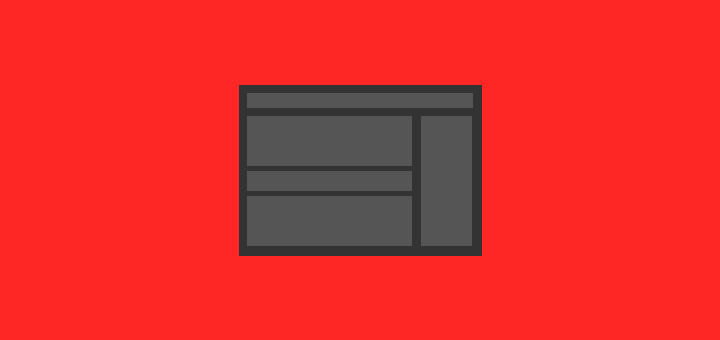Today we introduce Part 1 of a 2 part blog series on the Best WordPress Themes for new WordPress users.
The WordPress Theme Ecosystem – a vast and overwhelming beast!
Contents
Over the past 10 years I’ve designed and built dozens of Premium WordPress Themes. I’ve also installed and configured literally hundreds of different WordPress themes on different websites, blogs and online stores. There are literally thousands (perhaps tens of thousands at this point) of WordPress themes to choose from. On themeforest there are over 6,000 WordPress themes alone. On the main WordPress.org Theme Directory there are many more thousands of themes available. If you’re new to WordPress it’s easy to get overwhelmed with the sheer number of choices that are available to you when it comes to getting your website up and running. It’s not uncommon to hear people spending months trying different themes to find one that they can work with and does what they want it to do. This is time that could and should be better spent getting your online business up and running – not noodling around how it looks.
As someone new to WordPress how are you supposed to know how to spot the good themes from the bad ones and select the right theme for your website? Consider this a crashcourse in the absolute Best WordPress Themes for those new to WordPress to get you up and running in no time so you can concentrate on building your online business upon a solid foundation.
The traits common to all the Best WordPress Themes
The best WordPress themes share some common traits and characteristics.
Clearly defined product vision
A WordPress theme is not just a theme – it’s a product. Who is the product for? It is for newbies, power users or agencies and freelancers? It’s rare you’ll find a theme that works well for all 3 user groups.
Simple onboarding process
The best WordPress themes have a really well tuned onboarding process once you hit the activate button that guides you through it’s setup process.
Simple and minimal theme options from within the WordPress Customizer
Steer clear of themes that offer endless theme options. While at first glance this might sound appealing – in the long run it generally leads to a bad place. The more theme options you theme has, the more likely it is to slow down your website – and a fast website is way more important than one that’s got that particular shade of blue that you like you footer to be. Do yourself a favor and live with the constraints of a well designed WordPress theme – it’s likely the author who made it spent a lot of time getting the balance of the design just right. If you really need to tweak things you should invest some time to learn some basic CSS which can get you a large part of the way. We’ll be back to that topic in the future.
Regular updates and improvements
The web is littered with WordPress themes that are not kept up to date. Do NOT use a WordPress theme that hasn’t been updated in the past 6 months. Why 6 months? As someone who has spent a decade making WordPress themes, any time I’ve not updated a theme in the past 6 months it’s generally because I’ve moved on to something else and that particular theme is no longer getting my attention for whatever reason. I know there’s probably themes out there that have not been updated in years that still work fine – but I guarantee you they’re the exception. WordPress and the theme ecosystem change rapidly – you don’t to build the foundations of your website on a theme that doesn’t get plenty of care and attention from it’s author on a regular basis.
Professional support options
Free WordPress themes are the lifeblood of the WordPress community and a big reason why WordPress has become as popular as it is. They are not however generally the best foundation upon which to build an online business. Why? Support. Support. Support. I don’t care whether you’re a newbie or a power user – you will need support for your WordPress theme – trust me. Just because a theme is free doesn’t mean support is. Theme authors can’t make a sustainable living by providing a free theme AND free support. You want the reassurance that comes with professional support if you need it. The emerging accepted pattern for professional WordPress theme support is generally something like 6-12 months of support included with the theme price when you buy it and then renewal cycles of 6-12 months which entitles you to support and theme updates for that period. Many free themes in the WordPress.org repository are ‘lite’ versions of a commercial theme that comes with support – this is a great way of testing if testing if a new WordPress theme is right for you.
Finding WordPress themes that are right for you
I’ll let you in on a little secret – the vast majority of WordPress themes – both commercial and free – are not suitable for most beginners. Why? The WordPress Theme ecosytem is not just vast – it’s also incredibly layered and complex. You have many different groups of WordPress website owners who need very different things from their themes – and it’s pretty much impossible to identify if a theme does a good job at meeting the needs of a specific group of users unless the theme author has done a really good job with marketing their theme. In my experience you have the following types of WordPress website owners:
Power users
These are WordPress website owners have been using WordPress for years and are what I would consider power users who demand a lot from a theme in terms of features and functionality – typically wrapped up in theme options or via the WordPress theme customizer. Power users typically know enough PHP, CSS, Javascript and HTML to be dangerous and might also know how to create Child themes. They will push the boundries and constraints of a WordPress theme to it’s max. They’ll need little instruction for onboarding and getting up and running as they’ll be well used to setting up themes in the past.
Freelancers and agencies
These guys take things to the max. Many freelancers build WordPress websites 7 days a week and simply want to complete a client project as quick as possible. They’re usually not the website owner and so time s of the essence to complete a project as quick as possible. These guys and gals want a powerful theme that can be easily configured and changed to meet the needs of lots of different clients from a single theme. These folks have driven the popularity of gargantuan multipurpose themes in recent years that provide 50 diferent homepages and designs for almost every possible website use case. Equally more advanced freelancers and agencies will be aware of the downsides of these multipurpose themes in that many of them become so bloated that they’re slow and difficult to customize via child themes.
Newbies
That’s who we’re trying to help today 🙂 If you’re new to WordPress there is a ton of stuff you have to figure out. Most WordPress themes do an awful job at onboarding first time users. This goes for both ‘premium’ (I prefer to call premium themes Commercial themes) themes and free themes. Onboarding simply refers to what happens after you install a theme for the first time.
The onboarding process is crucial to getting you up and running smoothly with a new WordPress theme. The majority of WordPress themes aren’t aimed at newbies. They’re aimed at Power users, agencies and feeelancers. Why? That’s where the money is for a theme author. As someone new to WordPress you might be attracted to a very slick theme demo that looks fantastic when you see it in demo format but once you buy it you’re left feeling lost as to how to make it match the demo you seen. What’s more is that you’ll find many commercial themes also bundle and rely on things like Page Builders and Sliders to deliver some of that slick functionality – which also require time to figure out and which may not be very well explained or documented.
Thankfully there are a few theme authors who are well aware of the struggles of new WordPress users and who do an excellent job at making things as easy as possible to get up and running. Come back tomorrow for Part 2 where we reveal our list of the Best WordPress Themes for new WordPress users!